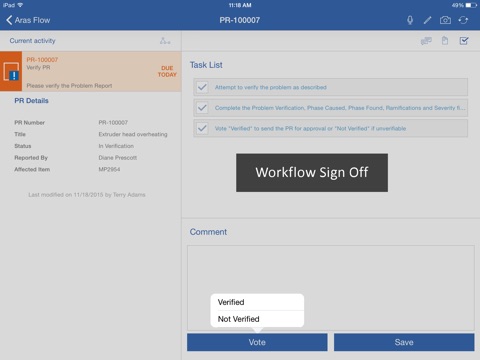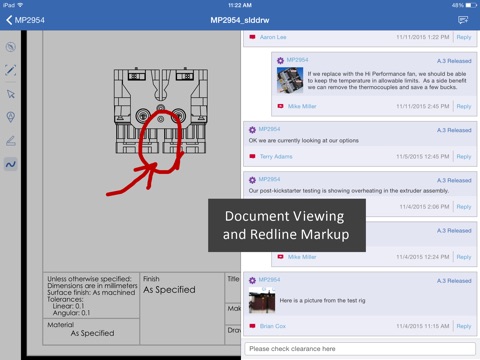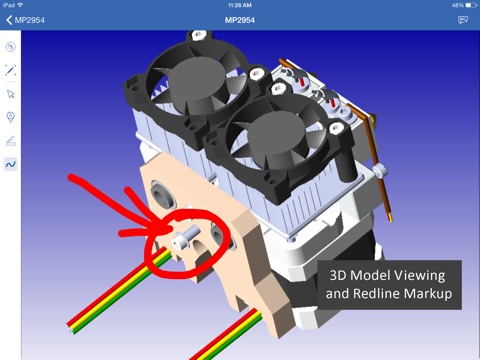Aras Flow is an app for the Aras Innovator PLM suite, the best PLM for global companies with complex products and processes. Aras Flow keeps you up to date with all your PLM work.
Fully integrated to Aras Innovator, Aras Flow brings together two key aspects of Aras, workflow and social collaboration, in a way that best leverages the mobile experience. It includes the ability to see your assigned activities for engineering change workflows, review associated documents including 3D models and drawings and sign off (approve/reject). You can see the overall process, where your activities fit, and the status as the proposed change progresses. In addition, you have secure social capabilities to add comments, respond and create redline markups on related images. And using the recording capabilities of your mobile device you can add content to discussions you are following.
For the first time in a PLM business application, Aras Flow combines workflow activity notification with recent discussion updates, making sure you don’t miss a beat when it comes to keeping your product development process moving ahead. Whether you’re traveling to supply partners, in meetings, visiting customers, or working from home, you can approve proposed product changes, redline documents, sketch new ideas and capture photos, audio and video.
Aras Flow includes a demo mode which allows you to use the features of the app without being connected to a running Aras Innovator instance. Production use of Aras Flow requires a running instance of Aras Innovator, and access to the visual collaboration capabilities of Aras Flow requires an active Aras subscription. To learn more, please visit the “Aras Flow support” page.
Features:
• Easily see all your current change management workflow assignments and recent discussion comments
• Work Item Details brings together key information such as part number, change status, document description, associated files and recent messages in a combined view
• Activity view with voting, e-signature and task checklist
• Social collaboration with threaded discussions
• Touch-enabled viewing for documents, images, 3D models and drawings
• Redline markup with touch or pen on any file content
• Capture sketches as social content
• Use pictures, audio and video from your mobile device in social discussions